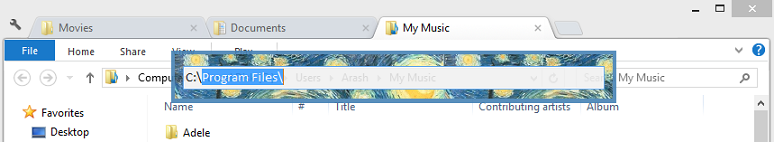Path Navigator
A couple of months ago, I started a tiny program as a hobby that would let you easily open new directories and navigate between them without moving your hand off your keyboard. It was an attempt to eliminate the mouse in this process, yet making it really simple by giving auto-completion. Kind of like tab-completion in Bash, but now for Windows Explorer. I’m using it every day, it works seamlessly, and although it seems quite naive, it has become a must-have in my toolbox (I can’t stress enough how much I loathe the mouse!).
A few days ago, I spent time to polish it a little and republish it. A few bugs are fixed, and the UI has changed dramatically (although there’s barely such a thing as UI in this program). Borders removed, and you can choose to have Van Gogh’s starry night as the background of the windows :)
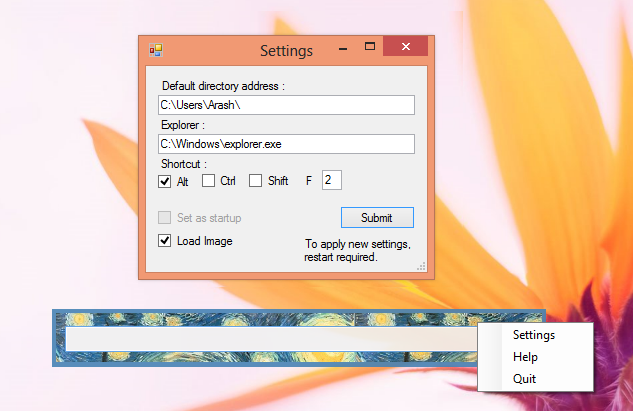
As opposed to always, I decided not to upload it in Ge.tt and instead put it in my Dropbox and give links to the directory that contains the program. In this way, I can easily update files without invalidating links. Source codes are available in the same directory, and you can download them. Maybe in the future, I’ll put it under version control on GitHub or SourceForge.
PS: There’s a golden tip for using this program, and that is combining it with Clover. Clover is a program that makes the default Windows Explorer like the Chrome browser by giving you multiple tabs in the same window. Whether you use Path Navigator (or as I like to call it, Panvig) or not, I encourage you to download Clover.